
Contact Options
Introducing Secure and Convenient Mobile Wallets for Easy Smartphone Payments
Our mobile wallets offer an easy and secure way to make payments using your BankFinancial debit card.
Mobile Wallets Feature
Ease of Use. Mobile wallets store your debit card information so you can easily use it to make purchases in-store, online, or through apps without needing to carry your physical card.
Safety & Security. Our mobile wallets offer enhanced security features like tokenization and biometric authentication, ensuring that every transaction is secure and protected from fraud. Biometric authentication allows you to use fingerprint or facial recognition to access your mobile wallet, adding an extra layer of protection.
Payment Options. BankFinancial's mobile wallets support Apple Pay® and Google Pay™ which allows you to choose how you prefer to pay.
Private. Your debit card information is secure because it isn't stored on your device or shared with merchants when you pay.
Transactional Information. The easy-to-use mobile wallet apps allow you to see your transaction history, manage payment methods, and add new cards to your wallet.
In stores
Mobile wallets can be used at any merchant checkout terminals that are contactless-enabled.
Use your mobile wallet wherever you see one of these symbols.
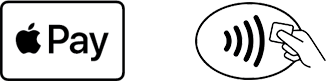

Choose your mobile wallet to start making contactless in-store purchases today.
Apple Pay and the Apple Pay logo are registered trademarks of Apple, Inc. Google Pay and the Google Pay logo are trademarks of Google, LLC.
Setting Up Your Mobile Wallet
What devices work with a mobile wallet?
Mobile wallets should be available within most Apple and Android devices with NFC capabilities. If you are unsure whether your device has the mobile wallet app capabilities, please check with your specific phone manufacturer and/or mobile carrier provider.
Mobile wallets should be available within most Apple and Android devices with NFC capabilities. If you are unsure whether your device has the mobile wallet app capabilities, please check with your specific phone manufacturer and/or mobile carrier provider.
Are all BankFinancial Debit and ATM Cards eligible to enroll within a mobile wallet?
Only BankFinancial Debit Card can be enrolled within a mobile wallet, ATM Cards are not be eligible to enroll in mobile wallets at this time.
How do I enroll my BankFinancial Debit Card into a mobile wallet?
To enroll your BankFinancial Debit Card into a mobile wallet, first open the mobile wallet of your choice, Apple Pay or Google Pay and follow the step-by-step instructions outlined in the guides.
Mobile Wallets Terms and Conditions
When you add your BankFinancial Debit Card to a Mobile Wallet, you agree to these Terms and Conditions.
Mobile Wallet Guides
Enroll your BankFinancial Debit Card to your Mobile Wallet
Simply follow the Apple Pay or Google Pay step-by-step instructions outlined in the guides.
Simply follow the Apple Pay or Google Pay step-by-step instructions outlined in the guides.
